Introduction
U disk, full name USB flash drive, English name "USB flash disk". It is a micro high-capacity mobile storage product that uses a USB interface and does not require a physical drive. It is connected to a computer through the USB interface to achieve plug-and-play. The name of the U disk was originally derived from a new type of storage device produced by Netac Technology, called "USB Disk", which used a USB interface for connection. After the USB flash drive is connected to the USB port of the computer, the data on the USB flash drive can be exchanged with the computer. However, the equipment with similar technology produced afterwards can no longer be called a "USB flash drive" because Netac has registered a patent, and changed to a homophonic "USB flash drive". Later, the name U Disk became widely known for its simplicity and ease of remembering, and it was one of the mobile storage devices.
Compared with other portable storage devices, flash memory U disks have many advantages: they occupy a small space, usually operate faster (USB1.1, 2.0, 3.0 standards), and can store more data. And the performance is more reliable (because there is no mechanical equipment), it will not damage the hardware when it is disconnected during reading and writing (the floppy disk will be damaged immediately when it is disconnected when reading and writing), and only data will be lost. This type of disk uses the USB mass storage device standard, and operating systems such as Linux, Mac OS X, Unix and Windows have built-in support.
U disk usually uses ABS plastic or metal shell, and contains a small printed circuit board inside, so that the size of the flash disk is small enough to be placed in a pocket like a key ring ornament, or stringed on a neck strap On. Only the USB connector protrudes from the protective shell and is usually covered by a small cover. Most USB flash drives use a standard Type-A USB connector, which allows them to be plugged directly into the USB port on a personal computer.
To access the data of the USB flash drive, the USB flash drive must be connected to the computer; either directly connected to the built-in USB controller of the computer or a USB hub. The flash drive will only start when it is inserted into the USB port, and the required power is also supplied by the USB connection.
Historical development
From 1998 to 2000, many companies claimed that they were the first to invent USB flash drives. Including China Netac Technology, Israel M-Systems and Singapore Trek Company. However, it is China Netac Corporation that has obtained the basic invention patent for the U disk. In July 2002, Netac's "Quick Flash Sub-type External Storage Method and Device for Data Processing System" (Patent No.: ZL 99 1 17225.7) was officially authorized by the State Intellectual Property Office. This patent fills the field of computer storage in China There has been a gap in invention patents in the past 20 years. The acquisition of this patent right caused a great shock in the entire storage industry, including Israel’s M-Systems immediately filed an invalidation review with the State Intellectual Property Office of China, which once became a patent dispute that shocked China and foreign countries in the global flash memory field. However, on December 7, 2004, Netac received the US Patent No. US6829672 officially authorized by the US National Patent Office for basic invention patents for flash drives. The acquisition of this patent finally ended the competition. China Netac is the world's first inventor of U disk. On February 10, 2006, U.S. time, Netac entrusted the Morgan Lewis Law Firm of the United States to file a complaint in the Federal Court of the Eastern District of Texas, accusing PNY of the United States of infringing Netac’s US patent. In February 2008, Netac and PNY reached an out-of-court settlement. Netac signed a patent license agreement with PNY, and PNY paid $10 million in patent license fees to Netac. This is the first time that a Chinese company has received a huge amount of patent license fees in the United States, and it further proves that Netac is the global inventor of USB flash drives.
Current U disks all support the USB2.0 standard. However, due to the technical limitations of NAND flash memory, their read and write speeds cannot reach the maximum transmission speed of 480Mb/s supported by the standard. The fastest flash drives have used dual-channel controllers, but compared to hard drives, or the maximum transfer rate that USB2.0 can provide, it is still far behind. The highest transfer rate is about 20-40 MB/s, while the general file transfer speed is about 10 MB/s.
Composition
The composition of the U disk is very simple, mainly composed of a shell + movement, among which:
1. Movement: The movement includes a PCB+ USB main control chip + crystal oscillator + chip resistor, capacitor + USB interface + chip LED (not all U disks have) + FLASH (flash memory) chip.
2. Shell: Classified by material, there are ABS plastic, bamboo, metal, leather, silicone, PVC software, etc.; classified by style, there are cards, pens, mini, cartoon, business, simulation Etc.; classified by function, there are encryption, antivirus, waterproof, smart, etc.
Storage principle
The computer converts the binary digital signal into a composite binary digital signal (adding instructions for allocation, verification, stacking, etc.), reads and writes to the USB chip adapter interface, and processes it through the chip The signal is allocated to the corresponding address of the EEPROM memory chip to store binary data to realize data storage. EEPROM data memory, its control principle is the voltage control of the voltage of the gate transistor. The junction capacitance of the gate transistor can store the voltage value for a long time. The main reason for saving data after power off is the addition of floating gate and selection to the original transistor. Gate. A floating gate that stores electrons is formed on a semiconductor where current conducts unidirectionally between the source and drain. The floating gate is wrapped with a layer of silicon oxide film insulator. Above it is the selection/control gate that controls the transfer current between the source and drain. Whether the data is 0 or 1 depends on whether there are electrons in the floating gate formed on the silicon backplane. There is 0 for electrons and 1 for no electrons.
Flash memory is just like its name, delete data to initialize before writing. Specifically, electrons are derived from all floating gates. Some data will be returned to "1" soon. When writing, only when the data is 0, the writing is performed, and when the data is 1, nothing is done. When writing 0, a high voltage is applied to the gate electrode and the drain to increase the electron energy conducted between the source and the drain. In this way, electrons will break through the oxide film insulator and enter the floating gate. When reading data, a certain voltage is applied to the gate electrode, the current is 1 when the current is large, and the current is 0 when the current is small. When the floating gate has no electrons (data is 1), a voltage is applied to the drain when a voltage is applied to the gate electrode, and a current is generated between the source and the drain due to the movement of a large amount of electrons. When there are electrons in the floating gate (the data is 0), the number of electrons conducted in the channel will decrease. Because the voltage applied to the gate electrode is absorbed by the floating gate electrons, it is difficult to affect the channel.
Function classification
The main purpose of the USB flash drive is to store data. After the efforts of enthusiasts and businesses, the USB flash drive has developed more functions: encryption u USB flash drive, startup USB flash drive, antivirus USB flash drive, temperature measurement USB flash drive, music USB flash drive, etc.
Driverless type
The driverless product can be used normally under Windows 98/Me/2000/XP, Linux, Mac OS and other systems that support the USB Mass Storage protocol, and only Drivers need to be installed in the Windows 98 system. No driver is required to be installed in the operating systems above Windows Me to be correctly identified and used by the system. This truly reflects the convenience of "plug and play" of USB devices. Most U disks on the market are driverless, and users have a lot of choice. U disks from companies such as Patriot, Lenovo, Jinbang, and Netac are all good choices.
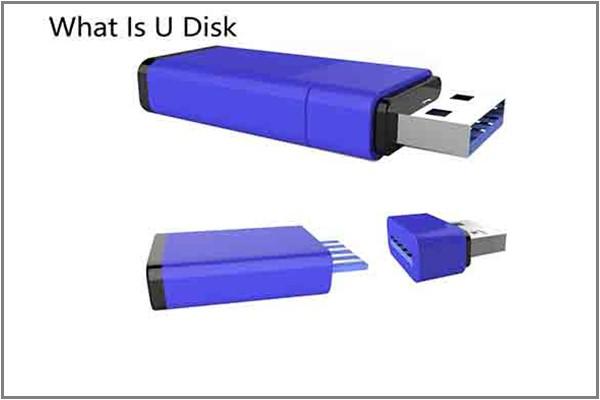
Encrypted type
In addition to encrypting the stored content, the encrypted U disk can also be used as an ordinary U disk. There are roughly two types: one is hardware encryption, such as fingerprint recognition encrypted USB flash drives. This kind of USB flash drives have a higher price and is aimed at users in special departments. Generally speaking, hardware encryption provides better security; the other It is software encryption. The software encryption can specially divide a hidden partition (encrypted partition) in the U disk to store the files to be encrypted, or it can encrypt only a single file without dividing the area, and the encrypted partition or encrypted single file cannot be opened without a password. , So as to play a role of confidentiality.
Bootable
The emergence of bootable U-disks makes people look at this portable product even more. As the name implies, the bootable U disk has the function of booting the system, which makes up for the defects of the encrypted and driveless U disks that cannot be booted. It is the emergence of this product that has accelerated the process of floppy drive being eliminated. To boot the system, the U disk must emulate a USB peripheral. For example, the bootable U disk on the market now mainly relies on the simulation of USB_HDD to achieve system boot. Booting the system by simulating the USB_HDD method has an advantage: After the system is started, the U disk is regarded as a hard disk, and the user can use the space of the U disk to the maximum. This also fully reflects the large capacity of the U disk. This kind of USB flash drive with multi-boot function can not only be used in desktop computers, but also can be widely used in notebook computers with external USB floppy drives. With this kind of USB flash drives, notebooks can completely eliminate floppy drives and even optical drives. Yes.
There are bootable U disks on the market for purchase, but they are more expensive than ordinary non-drive U disks. Users can actually make ordinary non-drive U disks into bootable U disks. Generally there are Two methods:
1. Download the USboot authoring tool from the Internet for free, and you can make it successfully in a few minutes, but it will be a pure DOS interface after startup.
Jewelry U Disk (9 photos)
2. Download the UltraISO creation tool and WinPE.iso file for free from the Internet, and make the U disk into WinPE (a streamlined Windows XP operating system) boot disk, the production time is a bit longer, and the Windows graphical interface is displayed after booting.Advantages
1. The use of USB flash drives is very simple and convenient
There are many types of USB flash drives. Strictly speaking, only flash drives with USB interface can be used. Called U Disk. This means that most modern operating systems can read and write to flash drives without the need to install additional drivers.
The U disk is displayed as a block-like logic unit in the operating system, hiding the complex details required by the internal flash memory. The operating system can use any file system or block addressing method. You can also make a bootable USB flash drive to boot the computer. The current operating systems such as Linux, MacOSX, Unix and Windows2000, XP, win7 all have built-in support.
When in use, no drive is needed, no external power supply, plug and play, plug and play when powered. After connecting to the host computer through the USB interface, it can be formatted, copied, deleted and other operations can be performed like ordinary hard disks. The data on the USB flash drive can be transferred to the computer, and the data on the computer can also be easily transferred to the USB flash drive. Can be removed or connected at any time. Realize portable mobile storage. Fast access speed (approximately 15 times the speed of a floppy disk); good reliability, rewritable up to 1 million times, and data can be stored for 10 years.
2. The biggest feature of U disk is that it is small and easy to carry
General U disk capacity has 1G, 2G, 4G, 8G, 16G, etc., and Compared with traditional storage devices such as floppy disks, CD-RWs, and Zip disks, "USB Disks" have obvious advantages. Mainly manifested in: very small size (only the size of a thumb), weight only about 20 grams; large capacity (8MB~256MB, even up to 2GB); can be used to store photos, data, images, the area is only 1 cm square, carry Convenient, suitable for wireless computing and mobile office, greatly improving efficiency and making human life more convenient.
3. The USB flash drive has good safety
It hardly allows water or dust to penetrate, and it will not be scratched, and these are in the old style Portable storage devices (such as optical discs, floppy disks), etc. are serious problems. The solid-state storage design used by flash drives allows them to resist unintentional external impacts. These advantages make the flash drive very suitable for carrying personal data or work files from one place to another, such as from home to school or office, or generally need to be carried to and accessed in various places of personal data. . Since USB is almost ubiquitous in today's personal computers, flash drives can be used everywhere. However, the small size of flash drives also makes them often misplaced, forgotten or lost.
4. Large storage capacity
Although the flash disk is small, it has a relatively large storage capacity. Most USB flash drives can store more data than a single CD (700MB), and advanced ones can store more data than a double-sided double-layer DVD (17GB).
How to use
The U disk has a USB interface and is a USB device. If the operating system is WindowsXP/Vista/Win7/Linux/PrayayaQ3 or an Apple system, plug the U disk directly into the front panel or the USB port on the back of the case, and the system will automatically recognize it. If the system is Windows 98, you need to install the U disk driver to use it. The driver can be found in the attached CD or on the manufacturer's website.
The first time you use a USB flash drive on a computer (when you plug the USB flash drive into the USB port), the system will emit a beep and then report "found new hardware". After a while, it will prompt: "The new hardware has been installed and can be used." (Sometimes it may need to restart) At this time, open "My Computer", you can see an extra hard disk icon, the name is usually the brand name of the USB flash drive, for example, Kingston, the name is KINGSTON. After this step, if you use the U disk in the future, plug it in directly, and then you can open "My Computer" to find the removable disk. At this time, notice that there will be a small icon on the far right of the taskbar, which looks like a gray. There is a green arrow next to the thing, which means to safely delete the USB hardware device. (U disk is one of the USB devices). Next, you can save and delete files on the U disk as usual, or send files directly to the U disk by right-clicking.
But note that after the U disk is used, close all windows about the U disk. Before unplugging the U disk, double-click the safe removal of the USB hardware device icon in the lower right corner with the left button, and then select "Stop "Then left-click "OK". When the prompt "USB device can be safely removed from the system" appears in the lower right corner, you can unplug the U disk from the chassis, or click the icon directly, click "Safely remove the USB device", and then After the prompt appears, you can unplug the U disk from the chassis.
Notes
1. U disk generally has a write protection switch, but it should be switched before the U disk is inserted into the computer interface. Do not work in the U disk Switch under.
2. The U disk has a working status indicator. If it is an indicator, when it is inserted into the host interface, the light is on to indicate that the power is on, and when the light is flashing, it indicates that data is being read and written. If there are two indicator lights, generally two colors, one is on when the power is turned on, and the other is on when the U disk is reading and writing data. It is strictly forbidden to unplug the U disk when the read/write status light is on. You must wait for the read/write status indicator to stop flashing or go out before unplugging the U disk.
3. There is a big difference between the storage principle of the U disk and the hard disk. Do not defragment, otherwise it will affect the service life.
Future development
Semiconductor manufacturers strive to integrate the functions of various flash drives into a single chip to reduce the cost of flash drive components, thus reducing the overall cost.
In the effort to increase capacity, 1GB and smaller flash drives are no longer manufactured. Kingston released a 512GB USB3.0 flash drive and claimed to be able to save data for 10 years.
Lexar is trying to introduce a USB flash memory card. It is compatible with USB flash drives and is expected to replace all kinds of flash memory cards. (Completed)
SanDisk has released a new technology that can control the use of copyrighted data on flash drives. The main users of this technology are students. This technology is called FlashCP.
