Ethernet interface overview
Definition
Ethernet (Ethernet) is the most widely used LAN communication method, and it is also a protocol. The Ethernet protocol defines a series of software and hardware standards to connect different computer devices together. The basic elements of Ethernet equipment networking include switches, routers, hubs, optical fibers and ordinary network cables, as well as Ethernet protocols and communication rules. The port of the network data connection in the Ethernet is the Ethernet interface.
Ethernet interface TCP/IP protocol
The Ethernet protocol defines a series of software and hardware standards to connect different computer equipment together. The following describes the Ethernet interface TCP /IP protocol.
TCP/IP protocol stack composition: The task of the entire communication network can be divided into different functional blocks, that is, abstracted into so-called "layers." The protocols used for the Internet can be classified according to the TCP/IP reference model. The TCP/IP protocol stack started from the third layer protocol IP (Internet Protocol). All these protocols are discussed and standardized in the corresponding RFC documents. Important agreements are marked in the corresponding RFC documents: "required" (required), "recommended" (recommended), "optional" (elective). Other agreements may also have "experimental" or "historic" status.
Required protocol means that all TCP/IP applications must implement IP and ICMP. For a router (router), these two protocols can work, although from an application point of view, such a router is of little significance. The actual router generally needs to run many "recommended" protocols, as well as some other protocols. The ICMP protocol is mainly used to collect information about the network to find errors and other tasks.
The recommended protocol means that each application layer (the highest layer of the TCP/IP reference model) generally uses one of two transport layer protocols: connection-oriented TCP transmission control protocol and connectionless packet transmission UDP User Datagram Protocol. Some other recommended protocols are:
TELNET (Teletype over the Network, network telex), log in to the network through a terminal (running on the TCP protocol).
FTP (File Transfer Protocol, File Transfer Protocol), known by the name (running on the TCP protocol).
SMTP (Simple Mail Transfer Protocol, Simple Mail Transfer Protocol), used to send e-mail (running on the TCP protocol).
DNS (Domain Name Service, domain name service), used to complete address lookup, mail forwarding, etc. (running on TCP and UDP protocols).
ECHO (Echo Protocol, Loopback Protocol), used to check errors and measure response time (running on TCP and UDP protocols).
NTP (Network Time Protocol, Network Time Protocol), used for network synchronization (running on UDP protocol).
SNMP (Simple Network Management Protocol, Simple Network Management Protocol) is used for network information collection and network management.
BOOTP (Boot Protocol), used in diskless devices (running on UDP protocol). Some of the most commonly used optional protocols are:
li>HTTP, the hypertext transfer protocol supporting the World Wide Web,
DHCP (Dynamic Host Configuration Protocol) for dynamically configuring IP addresses,
POP3 (Post Office Protocol, version 3, Post Office Protocol) for receiving mail,
Used for encrypted and secure login Used SSH (Secure Shell, used to replace the poorly secured TELNET),
ARP (Address Resolution Protocol) used to dynamically resolve Ethernet hardware addresses.
Ethernet network interface types
The following introduces several common Ethernet interface types.
SC optical fiber interface
SC optical fiber interface has been used in the 100Base-TX Ethernet era, so it was called 100Base-FX (F is the abbreviation of fiber), However, at that time, because the performance was not more prominent than the twisted pair cable but the cost was higher, it was not popularized. The industry vigorously promoted the Gigabit network, and the SC optical fiber interface was re-emphasized.
There are many types of optical fiber interfaces. SC optical fiber interfaces are mainly used in LAN switching environments. This type of interface is provided on some high-performance Ethernet switches and routers. It looks very similar to the RJ-45 interface, but The SC interface is flatter, and the obvious difference is the contacts inside. If it is 8 thin copper contacts, it is an RJ-45 interface, and if it is a copper pillar, it is an SC fiber interface.
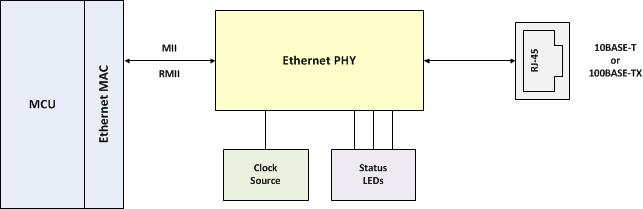
RJ-45 interface
This interface is our most common network device interface, commonly known as "crystal head", the professional term is RJ-45 connector, which belongs to twisted pair Ethernet Network interface type. The RJ-45 plug can only be inserted in a fixed direction, and a plastic shrapnel is provided to block the RJ-45 socket to prevent it from falling off. This interface can be used in 10Base-T Ethernet, 100Base-TX Ethernet, and 1000Base-TX Ethernet. The transmission medium is twisted pair. However, depending on the bandwidth, there are different requirements for the medium, especially 1000Base- For TX Gigabit Ethernet connection, at least Cat 5e cable should be used, and Cat 6 cable should be used to ensure stable high speed.
FDDI interface
FDDI is the highest transmission rate among mature LAN technologies. It has the characteristics of a timing token protocol, supports multiple topologies, and the transmission medium is optical fiber. Fiber Distributed Data Interface (FDDI) is a set of protocols developed by the American National Standards Institute (ANSI) to send digital signals on optical cables. FDDI uses dual-ring tokens, and the transmission rate can reach 100Mbps. CCDI is a variant of FDDI. It uses twisted-pair copper cable as the transmission medium, and the data transmission rate is usually 100Mbps. FDDI-2 is an extended protocol of FDDI, which supports voice, video and data transmission. It is another variant of FDDI, called FDDI full duplex technology (FFDT). It uses the same network structure as FDDI, but the transmission rate can reach 200Mbps .
Because the use of optical fiber as a transmission medium has many advantages such as large capacity, long transmission distance, and strong anti-interference ability, it is often used in metropolitan area networks, backbone networks in campus environments, and multi-building network distribution environments. Therefore, FDDI interfaces are more common on network backbone switches. With the popularity of Gigabit, some high-end Gigabit switches have also begun to use this type of interface.
AUI interface
The AUI interface is specially used to connect thick coaxial cables. Early network cards have such interfaces to connect to hubs and switches to form a network, which is generally not used. The AUI interface is a "D" 15-pin interface. It was previously used in a token ring network or a bus network. It can be connected to a 10Base-T Ethernet network with the help of an external transceiver (AUI-to-RJ-45) Connection.
BNC interface
BNC is an interface specially used to connect with thin coaxial cables. Thin coaxial cables are what we often call "thin cables", and their most common applications It is a separate display signal interface, that is, the interface that uses red, green, blue, and horizontal and vertical scanning frequencies to be input to the display separately, and the interference between the signals is smaller. BNC is basically no longer used in switches, only some early RJ-45 Ethernet switches and hubs also provide a few BNC interfaces.
Console interface
The Ethernet switch that can be used for network management generally has a "Console" port, which is used to configure and manage the switch. Connecting and configuring the switch through the Console port is a step that must be passed through to configure and manage the switch. Because other configurations often require the help of IP addresses, domain names, or device names, it is obviously impossible for a newly purchased switch to have these parameters built in, so the Console port is the most commonly used and most basic switch management and configuration port.
The location of the Console port of different types of switches is different, some are located on the front panel, and some are located on the rear panel. Usually modular switches are mostly located on the front panel, while fixed configuration switches are mostly located on the rear panel. There will be a logo similar to "CONSOLE" on the top or side of the port. In addition to the different locations, the types of Console ports are also different. Most switches use RJ-45 ports, but a few use DB-9 serial ports or DB-25 serial ports. Regardless of whether the Ethernet switch adopts a DB-9 or DB-25 serial interface, or an RJ-45 interface, it needs to be connected to the serial port of the configuration computer through a special Console line.
Corresponding to the different console ports of the Ethernet switch, there are two types of console lines: one is a serial line, that is, both ends are serial interfaces (both ends are female), Both ends can be plugged into the serial port of the computer and the console port of the switch respectively; the other is a flat cable with RJ-45 connectors (RJ-45toRJ-45) at both ends.
Since both ends of the flat cable are RJ-45 interfaces, they cannot be directly connected to the computer serial port. Therefore, an RJ-45toDB-9 (or RJ-45to DB-25) adapter must also be used at the same time . Under normal circumstances, such a console line and the corresponding DB-9 or DB-25 adapter will be presented randomly in the switch box.
